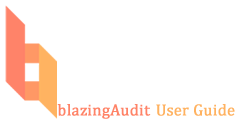alignment_table_overview
Differences
This shows you the differences between two versions of the page.
| — |
alignment_table_overview [2017/05/23 16:54] (current) rnadler created |
||
|---|---|---|---|
| Line 1: | Line 1: | ||
| + | ==== The Alignment Table ==== | ||
| + | |||
| + | The alignment table (also known as the panel table) is the master list of all entities to be audited. | ||
| + | |||
| + | Each workgroup area is limited to one master alignment table that can be shared across multiple audits. From time to time there may be a need to run an audit using a different set of entities than those that are included in the master alignment table. | ||
| + | |||
| + | The base configuration of the alignment table includes a number of standard fields (name, company, email, telephone, language...) and fifty custom definable fields. | ||
| + | |||
| + | The alignment table is often used to facilitate rolling up individual records at multiple levels. | ||
alignment_table_overview.txt · Last modified: 2017/05/23 16:54 by rnadler