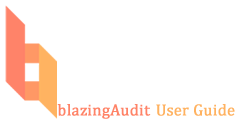Running a Report
For each audit one or more aggregate reports (typically run monthly or quarterly) will be available on the main Dashboard. After selecting the audit from the audit list, the reports will be loaded into the Select Report dropdown box. To run the report select the report you would like and click run. Options to include or exclude a chart (not all reports include charts so this option may not be displayed), filter results (if permission is provided) and/or export the results to a CSV file (typically used to open the report in Microsoft Excel) are available. From the filter window (click Fitler Results) you can filter based on multiple options and limit the results to include one or more weeks/groups or custom audit segment.