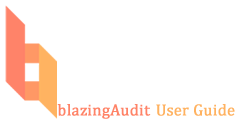start:adding_changing_questions
Adding or Changing Questions
To create a question, click the New button and select the question style you would like inserted.
blazingAudit supports many question styles including:
- Choose One
- Choose Many
- Rank Order
- Allocation
- Textbox, Numeric or Select From List
- Choose One Tables
- Choose Many Tables
- Semantic Differential
- Text area (comments)
- Message only
- Multi-sided tables
- Video
- Embedded Audits (embedding one audit within another)
To edit an existing question, click the question on the Questions panel and either right click on the element you would like to change, or double click on the element you would like to change.
All of the elements of a question can be re-positioned by right-clicking on the element, selecting the Move Element option and dragging the element to the desired position.
start/adding_changing_questions.txt · Last modified: 2016/08/29 10:56 by rnadler