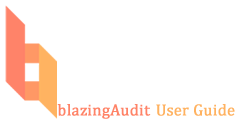start:audit_design
This is an old revision of the document!
Audit Design
Steps to create a new audit:
- Click the New Audit button and then select the Create new audit option.
- Enter a name for the audit by typing over the New Audit (project number) text above the project description.
- Optionally enter a project description
- Click the Create/Edit Questions to begin the audit design process
Audit Design Topics
- How to set up skip patterns/branching?
- How to create question validations and customize validation messages?
- How to create an email alert and trigger the opening of a case in the case management system?
- How to add a navigation menu to allow users to quickly navigate the audit?
start/audit_design.1481206498.txt.gz · Last modified: 2016/12/08 09:14 by rnadler