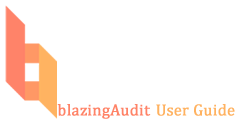start:calculated_fields
Differences
This shows you the differences between two versions of the page.
| Next revision | Previous revision | ||
|
start:calculated_fields [2016/08/29 11:03] rnadler created |
start:calculated_fields [2017/01/28 08:44] (current) rnadler |
||
|---|---|---|---|
| Line 1: | Line 1: | ||
| - | **Calculated Fields** | + | ==== Calculated Fields |
| Calculated fields are supported with the textbox table question style. | Calculated fields are supported with the textbox table question style. | ||
| Line 7: | Line 7: | ||
| The follow options are supported by entering the syntax below into the cell to be calculated: | The follow options are supported by entering the syntax below into the cell to be calculated: | ||
| - | Summation: | + | **Summation**: =sum(r2c2: |
| - | Calculations: | + | |
| + | **Calculations**: =r2c2*r2c3/ | ||
| + | |||
| + | **If else logic**: =(if(r2c2==0) s = 0; else if(r2c2 >= 1) s=2; else s = 3; | ||
| Note about row and column references: | Note about row and column references: | ||
start/calculated_fields.1472483019.txt.gz · Last modified: 2016/08/29 11:03 by rnadler