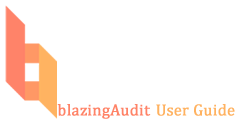start:piping_answers_panel_information_and_other_information
Differences
This shows you the differences between two versions of the page.
| Next revision | Previous revision | ||
|
start:piping_answers_panel_information_and_other_information [2016/12/08 09:15] rnadler created |
start:piping_answers_panel_information_and_other_information [2017/06/13 15:26] rnadler |
||
|---|---|---|---|
| Line 7: | Line 7: | ||
| * pid - project id | * pid - project id | ||
| * rid - respondent / store id (internal) | * rid - respondent / store id (internal) | ||
| - | * uid - user / auditor id | + | * uid - user / auditor id |
| + | |||
| + | Note: [[UID]] [[RID]] [[PID]] will force the uid, rid and/or pid to be reloaded each time the audit is run. | ||
| * fname - first name of user/ | * fname - first name of user/ | ||
| Line 52: | Line 54: | ||
| In addition the 50 available custom fields can be piped using the [ [panel: | In addition the 50 available custom fields can be piped using the [ [panel: | ||
| + | |||
| + | [[Advanced Panel Lookup|Combining Panel lookup and updates with Autodrop lists or Date input]] | ||
| **Answers to Questions** | **Answers to Questions** | ||
start/piping_answers_panel_information_and_other_information.txt · Last modified: 2017/06/13 15:26 by rnadler