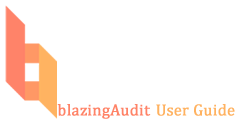start:texttableformatting
This is an old revision of the document!
Formatting Options for Textbox Tables
Textbox tables can display textbox, textarea, labels or combo (dropdown boxes).
Textboxes can display dates, piped values from previous questions or the panel, default values or system parameters.
The default is the textbox. To change it to a text area or combo box first right click on textbox table and select the option “Edit Default Values”.
- To change a cell from a textbox to a text area type the keyword “textarea” in the cell you wish to change.
- To change a cell from a textbox to a combo box type the keywork “combo” in the cell you wish to change.
- To create a combo box with numeric options use the syntax combo:1-25 or combo:25-1 (for example).
- To create a combo with labels use the syntax combo:Yes#1;No#2;NA#-1 (for example).
start/texttableformatting.1485611395.txt.gz · Last modified: 2017/01/28 08:49 by rnadler