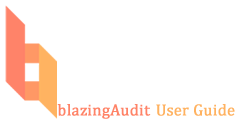start:texttableformatting
Differences
This shows you the differences between two versions of the page.
| Next revision | Previous revision Next revision Both sides next revision | ||
|
start:texttableformatting [2016/08/29 10:49] rnadler created |
start:texttableformatting [2016/08/29 11:20] rnadler |
||
|---|---|---|---|
| Line 4: | Line 4: | ||
| The default is the textbox. | The default is the textbox. | ||
| + | - To change a cell from a textbox to a text area type the keyword " | ||
| + | - To change a cell from a textbox to a combo box type the keywork " | ||
| + | * To create a combo box with numeric options use the syntax __combo: | ||
| + | * To create a combo with labels use the syntax __combo: | ||
| + | |||
| + | |||
| + | {{url> | ||
| + | |||
| - | * To change a cell from a textbox to a text area type the keyword " | ||
| - | * To change a cell from a textbox to a combo box type the keywork " | ||
| - | * * Unordered List Item | ||
start/texttableformatting.txt · Last modified: 2017/01/28 08:53 by rnadler