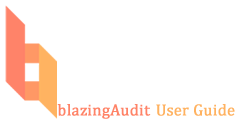starting_an_audit
This is an old revision of the document!
Starting an Audit
Audits that are available to conduct are listed on the audit panel on the left side of the screen. Select the audit that you would like to complete and click. Depending on the size of the audit and the connection speed it may take a few seconds for the audit to load.
An audit can only be completed if the audit is open. If you do not see the option in the Audit Status quadrant (top right) to "Manage Stores" or "Complete your audit here" it is because the audit has been closed. There are two ways to complete your audit:
starting_an_audit.1472752175.txt.gz · Last modified: 2016/09/01 13:49 by rnadler